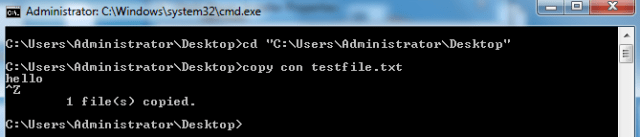Description
In this article, I am going to give code samples to Create File using VBScript, and commands to Create File in Powershell and Command Line (cmd).
Summary
- Create File using VBScript code
- Create File using VBScript by Dynamic File Name
- Create File using PowerShell Cmdlet
- Create File in Command Prompt (cmd) command
Create File using VBScript code
You can create new File easily by using following vbscript, follow the below steps run the VB Script file.
1. Copy the below example VB Script code and paste it in notepad or a VBScript editor.
2. Change the value for strDirectory and strFile if you want to give your own path and name otherwise simply leave it.
3. Save the file with a .vbs extension, for example: CreateFile.vbs
4. Double-click the vb script file (or Run this file from command window) to Create new File.
Click the following link to get vbscript source code as a file Download CreateFile.vbs
' CreateFile.vbs
' Sample VBScript to Create File .
' Author: https://www.morgantechspace.com/
' ------------------------------------------------------'
Option Explicit
Dim objFSO, objFolder, objShell, objFile
Dim intAnswer, strDirectory, strFile
strDirectory = "C:\UsersAdministratorDesktop"
strFile = "TestVBS.txt"
' Create the File System Object
Set objFSO = CreateObject("Scripting.FileSystemObject")
' Check that the given folder strDirectory is exists or not
If objFSO.FolderExists(strDirectory) Then
Set objFolder = objFSO.GetFolder(strDirectory)
Else
Set objFolder = objFSO.CreateFolder(strDirectory)
WScript.Echo "New folder '" & strDirectory &"' Created"
End If
If objFSO.FileExists(strDirectory &""& strFile) Then
intAnswer = _
Msgbox("The file '" & strFile &"' already exists. Do you want to override existing file?", vbYesNo, "Override File")
If intAnswer = vbYes Then
Set objFile = objFSO.CreateTextFile(strDirectory &""& strFile)
Wscript.Echo "New File '" & strFile &"' created successfully by VBScript"
Else
' nothing will happen
End If
Else
Set objFile = objFSO.CreateTextFile(strDirectory &""& strFile)
Wscript.Echo "New File '" & strFile &"' created successfully by VBScript"
End If
If err.number = vbEmpty then
' Create File process completed
Else WScript.echo "VBScript Error: " & err.number
End If
WScript.Quit
' End of VBScript to create a file using VBScript
Create File using VBScript by giving File Name as Dynamic Input
You can create new File easily by using following vbscript by giving File name as dynamic input, follow the below steps run the VB Script file.
1. Copy the below example VB Script code and paste it in notepad or a VBScript editor.
2. Change the value for strDirectory, if you want to give your own path otherwise simply leave it.
3. Save the file with a .vbs extension, for example: CreateFileByDynamicFileName.vbs
4. Double-click the vb script file (or Run this file from command window) to Create new File.
5. Then the input window will ask you enter a file name, enter new file name and click OK to create new file.
Click the following link to get vbscript source code as a file Download CreateFileByDynamicFileName.vbs
' CreateFileByDynamicFileName.vbs
' Sample VBScript to Create File .
' Author: https://www.morgantechspace.com/
' ------------------------------------------------------'
Option Explicit
Dim objFSO, objFolder, objShell, objFile
Dim intAnswer, strDirectory, strFile
strDirectory = "C:\UsersAdministratorDesktop"
Do
strFile = InputBox ("Please enter file name")
If strFile = "" then
Msgbox "No file name entered"
end if
Loop Until strFile <> ""
' Create the File System Object
Set objFSO = CreateObject("Scripting.FileSystemObject")
' Check that the given folder strDirectory is exists or not
If objFSO.FolderExists(strDirectory) Then
Set objFolder = objFSO.GetFolder(strDirectory)
Else
Set objFolder = objFSO.CreateFolder(strDirectory)
WScript.Echo "New folder '" & strDirectory &"' Created"
End If
If objFSO.FileExists(strDirectory &""& strFile) Then
intAnswer = _
Msgbox("The file '" & strFile &"' already exists. Do you want to override existing file?", vbYesNo, "Override File")
If intAnswer = vbYes Then
Set objFile = objFSO.CreateTextFile(strDirectory &""& strFile)
Wscript.Echo "New File '" & strFile &"' created successfully by VBScript"
Else
' nothing will happen
End If
Else
Set objFile = objFSO.CreateTextFile(strDirectory &""& strFile)
Wscript.Echo "New File '" & strFile &"' created successfully by VBScript"
End If
If err.number = vbEmpty then
' Create File process completed
Else WScript.echo "VBScript Error: " & err.number
End If
WScript.Quit
' End of VBScript to create a file by VBScript
Create File using PowerShell Cmdlet
You can create new File or Folder using New-Item Cmdlet.
Use this command to create new file in PowerShell.
New-Item C:UsersAdministratorDesktoptestfile.txt -type file
Use this command to create new Folder in PowerShell.
New-Item C:UsersAdministratorDesktoptestFolder -type directory
Create File from Command Prompt
There is no direct command to create new File like mkdir for create new folder. here, I am going to create new file by using the command copy con filename.txt.
Follow the steps to create new file from command line inputs:
1. First we need to change the current location into new location where we want to create new file. we can achieve this by using command CD.
Type this command and click Enter.
cd "C:\UsersAdministratorDesktop"
2. And type this command, click Enter
copy con testfile.txt
3. Then, you can type whatever the text you want to write in newly created file.
4. Then press Ctrl + Z then release both buttons. This will return a symbol ^Z.
5. Then click Enter to save new file.